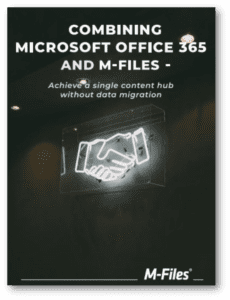Is your business’s data organized? Is it unified into one system? Can you find what you’re looking for in seconds? If the answer to any of these questions is “no,” M-Files can help. M-Files is a metadata-driven document management platform that organizes all your documents by what they are, not where they are. With its powerful search function and metadata capabilities, relevant information is at the tip of your fingers.
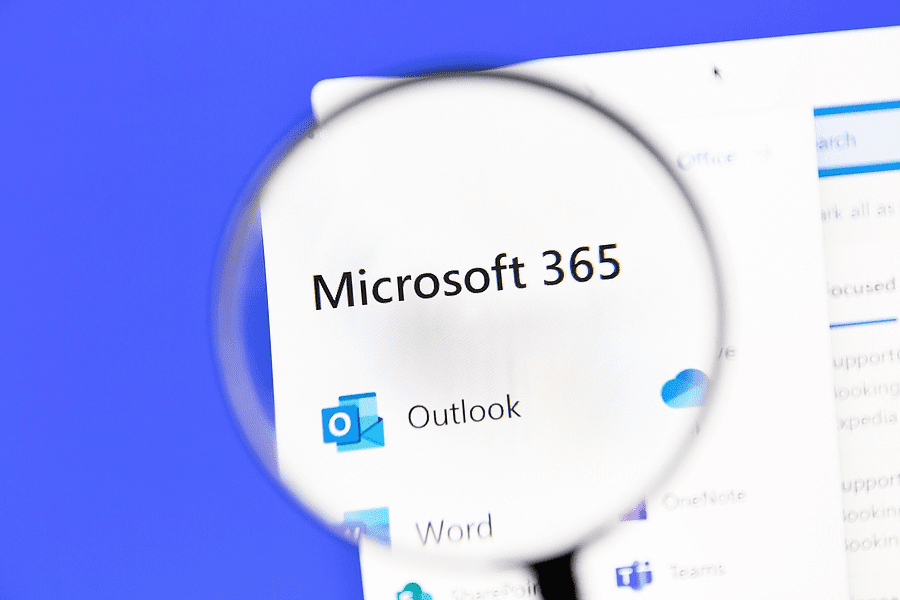
For M-Files to truly transform your document management, it needs to be integrated with your other business software systems. Therefore, the M-Files team is continually working on new and improved integrations to enhance their software’s effectiveness. Their most recent enhancements include upgrades to their Microsoft 365 integration—specifically with Microsoft Teams and Microsoft Outlook.
A 365-Degree View of Your Business
Many companies rely on Microsoft 365 for essential business processes like creating documents and presentations, meeting online, or emailing back and forth. M-Files can integrate seamlessly with these tools. Through M-Files, you can make Microsoft 365 the single point of access for all your business’s data.
With M-Files, regardless of a document’s storage repository, you can find, access, and manage it through Microsoft 365 products. You can edit documents directly in Outlook, SharePoint, Teams, Excel, Word, and PowerPoint without creating unnecessary duplicates or multiple versions of a document.
M-Files integrated with Microsoft 365 also allows you to take control of your information governance and compliance. Now that many office employees work remotely, you need a secure, automated document management system. In addition, because there is less in-person collaboration when employees work remotely, the importance of an organized system for document sharing is even more apparent.
What’s New?
The most recent updates to the M-Files integration with Microsoft 365 have to do with Microsoft Teams and Microsoft Outlook. The new M-Files Add-In for Microsoft Teams provides unified access to all data from a tab in the Teams interface. From Teams, users can collaborate with others, manage document access based on business context, enforce compliance controls, and automate workflows.
The enhanced M-Files for Microsoft Advanced Outlook Integration brings intelligent automation into Outlook, allowing users to automatically file emails based on client or project, save attachments into the system directly from Outlook, and find information more quickly through context-based storage. Your employees will no longer have to spend so much time classifying and sorting their emails—they’ll be able to free up time for more important tasks.
Benefits of an Integrated System
Although Microsoft 365 is a powerful set of software solutions, each tool is essentially separate from the others. Integrating Microsoft 365 with M-Files can drastically increase your company’s efficiency and your employees’ productivity by nearly eliminating time spent searching for or organizing documents. By storing your documents based on what they are, not where they are stored, M-Files creates an intuitive organizational system that can unite your business’s data in one place.
In addition to document organization and storage, M-Files connects documents to business data to automate certain workflows and details such as file names, permissions, and sharing for approval without the need for data migration. With M-Files, your documents will be organized, accessible, and secure.
Want to Learn More?
To learn more about how your business can benefit from the Microsoft 365 integration for M-Files, download our free eBook. If you’re ready to take control of your company’s data and documents through M-Files, Laminin can help. Our experts offer implementation, support, and consulting to guide you through improving your business software. Contact us today to get started.