Have you ever decided to go through your inbox first thing in the morning, only to look up and discover that hours have passed? In an age of remote work and increasingly online tasks, email is often the primary method of communication in a workplace. However, it’s easy to lose control of your inbox. Some emails must be flagged for follow-up, some attachments must be saved, and some must be deleted, you must always be
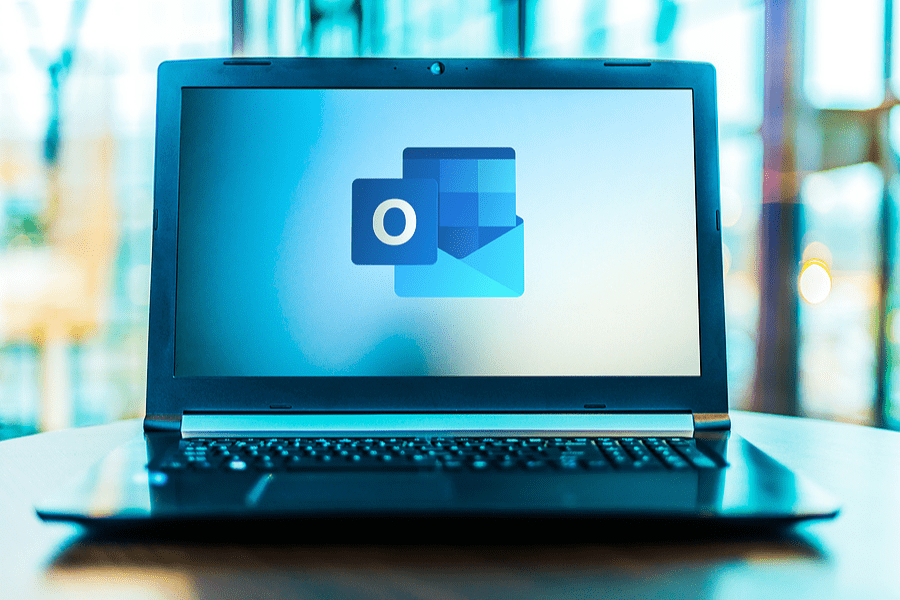
wary of phishing emails, and your spam filter sometimes decides that your boss must be sending you advertisements and hides their messages. Add to all this complexity dozens or hundreds of messages a day, and you’ve got a recipe for disaster (or at least chaos).
How can you take back control of your email inbox? How can you remain organized without spending hours each day sorting emails? Thankfully, there is a solution. If your organization uses Outlook, the M-Files Outlook Add-Ins can solve these problems.
An Integrated Document Management System
M-Files is an innovative, intelligent, document management system that organizes documents based on what they are, not where they are stored. This organization allows for an intuitive search function, strict version control, enhanced security, and automated workflows.
M-Files is powerful on its own, but you can greatly enhance its functionality by integrating it with your company’s Microsoft 365 software. That way, your employees can access all your business’s data from the tools they already use, saving hours of time and vastly improving efficiency. These efficiency improvements are especially visible when you integrate M-Files with Outlook.
Built-In Organization
The Standard Outlook Add-In is pre-packaged within every M-Files implementation. After setting up this functionality, you can easily find important information in the right context, with the right permissions, and in a suitable workflow. Some key features of the Standard Outlook Add-In are:
- M-Files can automatically detect and tag emails from particular customers or contacts.
- You can save attachments or entire emails in M-Files by dragging them to the appropriate folder directly within Outlook.
- M-Files will detect whether an email you’re trying to save has already been saved, thus preventing duplicate information within the system.
With the standard add-in, you’re already well on your way to taking back control of your email inbox.
Need More Features?
If you’re looking to take your M-Files Outlook integration to the next level, the Advanced Outlook Add-In is the best choice. The advanced module gives you even more powerful tools, all accessible directly through Outlook to avoid workflow disruptions. The Advanced Outlook Add-In include these additional capabilities:
- Through artificial intelligence, M-Files can provide metadata suggestions and save your emails to the right place in seconds.
- M-Files can save entire email threads as one conversation.
- You can see all your important documents directly from Outlook, allowing for better and faster decision-making.
- M-Files becomes your centralized location for all your emails, storing them based on their context and metadata.
By upgrading to the advanced add-in, you’ll discover how to make your inbox improve your efficiency instead of damaging it.
Want to Learn More?
Laminin’s experts are ready to help you tame your inbox. We offer implementation, support, and consulting for M-Files and other outstanding business software solutions. To learn more about how your business can benefit from the entire Microsoft 365 integration for M-Files, download our free eBook. If you’re ready to take back control of your inbox through M-Files, contact us today to get started.





