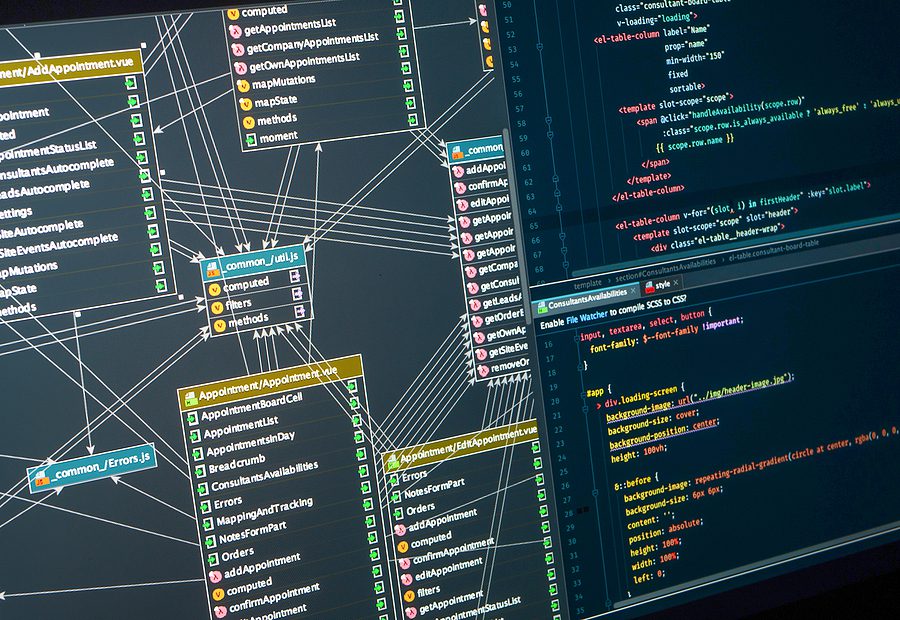
Many organizations have discovered the power of using M-Files to deliver connected content and intelligent automation. This Intelligent Information Management tool uses metadata to manage structured and unstructured data in a single platform, securing, controlling, and enabling document workflow. M-Files integration with enterprise systems can be a powerful combination.
Often in the same organization, you will find Microsoft SQL Server in use with many applications using it as a back-end database. More and more reporting and AI applications, such as PowerBI, are focused on harvesting the valuable information in the databases. This wide use means SQL-based skills are readily available in the organization.
The question is, as a developer, how can you capitalize on the power of SQL Server to readily access and interact with M-Files?
The Power of SQL and the Magic of M-Files Come Together
MFSQL Connector is a certified M-Files add-on that connects M-Files with SQL Server. This tool, developed by Laminin Solutions, enables you to combine the data management power of SQL with the intelligence of M-Files to control information with metadata. With MFSQL Connector, you can update and process metadata seamlessly between M-Files and SQL Server. You can use any development platform to access and work with MS SQL tables, views, functions, and stored procedures to build your application and interact with M-Files metadata. MFSQL Connector keeps the data in SQL and M-Files in sync.
This connection empowers the developer to create applications that require complex data integration or flexibility to meet changing requirements on the fly.
M-Files Integration With SQL Applications Explored
The ability to update and process metadata seamlessly between M-Files and SQL Server means that MFSQL Connector has provided the framework for a variety of real-life applications. These examples are just a few.
MFSQL Connector has been used to integrate scanned documents. Getting scanned documents into M-Files and classifying them can be easy. However, using scanned documents in backend applications may require development. For example, perhaps you wish to trigger workflows based on the characteristics of the scanned data. Or you may wish to merge scanned data with other external data.
Using MFSQL Connector and the power of SQL Server, you can match the scanned images to the correct objects and metadata. MFSQL Connector gets the new file object from M-Files and passes it on to SQL to perform the complex operations. Once completed, MFSQL Connector moves the result back into M-Files.
This application, enabled by MFSQL Connector, is a complex quotation system. On a customer portal, customers can explore project options and confirm the quote. The confirmed quote is posted directly in M-Files to complete the remainder of the sales processes. Tables in SQL provide the rules and conditions to determine the pricing of the project.
Another application in which MFSQL Connector plays a role is an online ordering system. In this case, the connection is between the inventory managed in M-Files and the online ecommerce cart. A real-time connection ensures that the customer receives notice of inventory availability and, once the order is placed, a sales order is initiated in the SQL database.
In this application, MFSQL Connector provides the link to manage complex contact relationships between M-Files, SQL, and the bulk email system. M-Files is used to manage contacts, customers, and prospects and information such as regions, industries, interests, and purchase history. Using MFSQL Connector, the contact data are synchronized with SQL where views and queries are used to create the desired selection. The selection is passed on to the email contact database to be used in a campaign. Campaign data are then passed through SQL to update records and synchronized with M-Files. Users have complete access of the email campaign history in M-Files for future use.
Learn More About MFSQL Connector
These are just a few of the applications that MFSQL Connector has enabled. If you would like to learn more, watch our on-demand webinar, MFSQL Connector Value Proposition, or visit our MFSQL documentation and download page.





