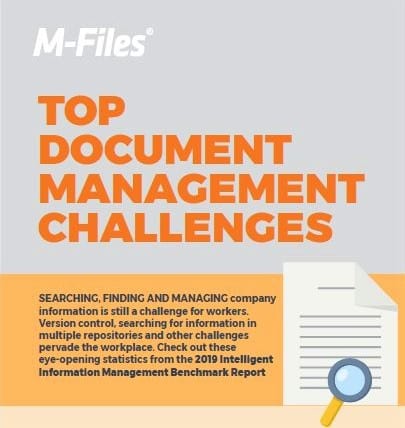Establishing enterprise content management governance requires certain best practices to optimize your ECM for better control. Just as you maintain equipment used for your business, M-Files vault maintenance is important to keep everything running smoothly. This is especially true if your vault has a large number of files and other objects. Here is a quick guide to some enterprise content management best practices.

Enterprise Content Management Best Practices Simplified
1. Plan and Communicate
Communication is the foundation of any organization. Putting in place ECM strategies requires the involvement of members of your organization. Your content management workflow will be more efficient if you communicate effectively with your team and define processes.
ECM’s best practices begin with the planning phase. Content, operations, and workflow must be defined and managed in your organization. By planning ahead, you can establish operational roles. Add tasks or responsibilities to a project and you can schedule resources and costs accordingly.
These best practices for enterprise content management governance will help you manage and organize content so you can create a comprehensive and effective ECM plan.
2. Consistent Naming Protocols
This may seem like common sense, but it is vital to address. If everyone on your team is using different conventions to name files, your vault will be disorganized. Important files will seem lost, when they were just misnamed.
Establish a set naming formula and ensure that all employees know it and use it. M-Files content management can assist with automatic naming to ensure consistency but the conventions must be defined and make sense to the users.
3. Metadata Strategy
In addition to having consistent naming protocols, a consistent metadata strategy is also critical. M-Files metadata describes what something is and gets users out of the where conundrum making it easier for everyone to find the documents and other objects they need to get their work done while avoiding document management challenges.
Metadata tags identify a document with keywords, such as client names, dates, project numbers, or other information that help users locate the document easier and create views within M-Files. It is essential to establish easy to follow guidelines for tagging documents so your team is consistent.
4. Proper Permissions
Every company has confidential data that must be properly secured so it is readily available to authorized users. To keep this information safe, it is important to set user access and permissions correctly. M-Files makes it easy to define user access restrictions and permission controls. First, security can be set based on user roles. For example, your IT department can have pre-set access rights to documents relating to IT. Your HR employees can have access to specific HR documents depending on their level. Employees have no access to documentation in other departments unless vital to their role.
Second, the permissions to the documents are metadata driven. Documents with HR metadata tags can be limited to users with HR roles including department level who have wider access and department heads who need access to HR documents related to the direct report team members.
5. Routine Maintenance
Managing your ECM system properly requires your team to use tools that allow them to install, update, and maintain the ECM system easily. It also requires routine maintenance including backups and monitoring of databases.
M-Files Vault Maintenance
M-Files vault maintenance is made easy with the Maintenance submenu under M-Files administration. This section provides options for verifying and optimizing the integrity of the internal database structure.
Here are some maintenance recommendations for M-Files:
- Clean vaults: Do this yearly.
- Check the integrity of your vault and master database backups: Do this two to four times a year.
- Verify and Repair (Quick): Use this option twice a year for all repositories.
- Rebuild Full-text Search Index: This should be done twice a year for large repositories containing hundreds of gigabytes of data.
- Optimize database: This is done automatically by M-Files but should still be checked periodically.
- Reset Thumbnail Images: Utilize this operation only if the thumbnail images do not work properly.
Regular vault maintenance ensures high performance, even for very large repositories. For the best results, create a maintenance schedule to follow throughout the year.
Specific to Your Business
M-Files makes it easy to customize your ECM to meet the individual needs of your business. When you implement enterprise content management governance best practices with regular vault maintenance, you’ll get the best use out of your ECM system.
Are you ready for more information on how M-Files can make your business more efficient? Contact us for a free demo today.