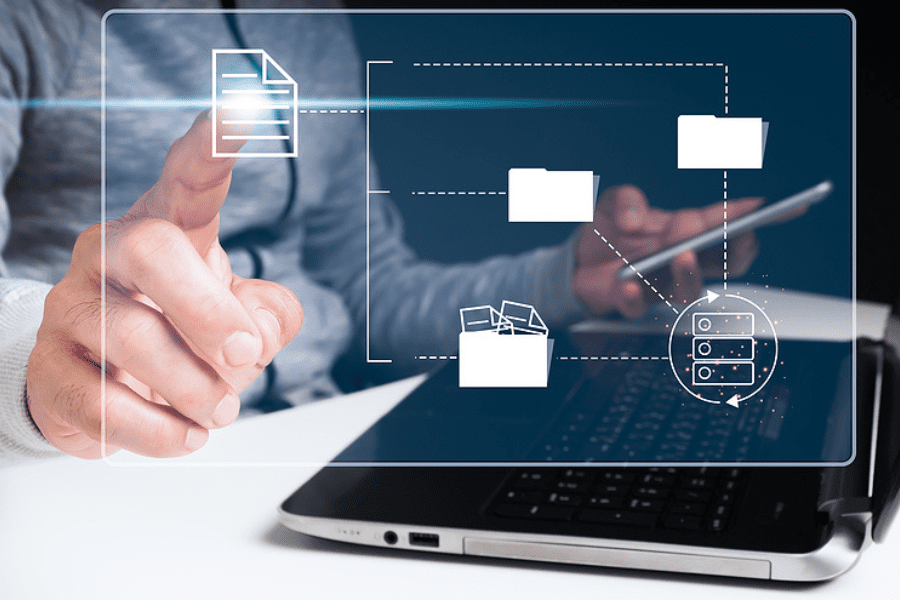Document automation software has the power to radically transform the way you do business. These systems can save your employees hours of tedious work, improve customer satisfaction, and safeguard your business’s data. However, just like any other business solution, document automation software requires an effective use strategy in order to maximize your ROI.
What this means in practical terms is that not every document can or should be automated. Read on to find out the types of documents that will most benefit from automation.
The 5 Criteria for Effective Document Automation
Here are five criteria to keep in mind when you’re trying to decide which documents to automate. The best documents to automate have:
- Precedents: It’s pointless to automate a completely unique document since you’ll never make another one like it. Only documents that are highly similar to previous and future documents will benefit from automation.
- High volume: You’ll get the highest ROI by automating the documents your employees create most frequently. It’s a good idea to start by automating the highest-volume documentation and going from there.
- Copied and pasted components: Any document that needs a copy-and-paste element from somewhere is a good candidate for automation. Through automation, you can add a standard clause with a click of a button.
- Pre-set options: If your employees use any sort of template for a certain type of document, automation can improve that process. Right now, that template might look like a document with lots of brackets, such as [customer name]. With automation, users can work with templates and drop-down menus with no fuss or complication.
- Multiple approvals: If certain documents within your business need approval from multiple people before they can be sent or filed, document automation can help. Many document automation systems can set up automatic emails requesting approval from various parties, and they can approve the document within the system itself—no more emailing document versions back and forth.
Common Automated Document Types
If that all seems a little abstract, let’s look at some practical examples of common automated documents:
- Quotes/proposals: When you’re trying to woo a potential customer or client, you want the process to be as smooth as possible. Quotes and proposals often follow the same template, contain standardized data, and have a number of pre-set options (price points, etc.).
- Contracts: Contracts must be accurate, legal, and carefully scrutinized. Many contracts contain the same legal language and must go through several layers of approvals from both inside and outside your company.
- Invoices: For many businesses, invoices are the most common document that employees create. Automating invoice creation can help you maintain brand standards and accuracy across the board.
- Account summaries: Account summaries often deal with large amounts of data condensed into a small space. Through a document automation system, the most relevant data can be found right at your fingertips.
- Customer correspondence: Your business may wish to correspond with your customers on a regular basis. However, generating that much content can be difficult. Through a document automation system, you can achieve both personalization for the customer and feasibility for your employees.
Looking for a Document Automation System?
Look no further than M-Files, a modern, powerful document automation and management system that harnesses the power of metadata and artificial intelligence to make document creation easier than ever before. Here at Laminin, we’re ready to put our years of experience with M-Files at your service. We can help you implement, integrate, and customize M-Files and other intelligent business solutions to improve your company’s efficiency and profitability. Contact us today to get started.