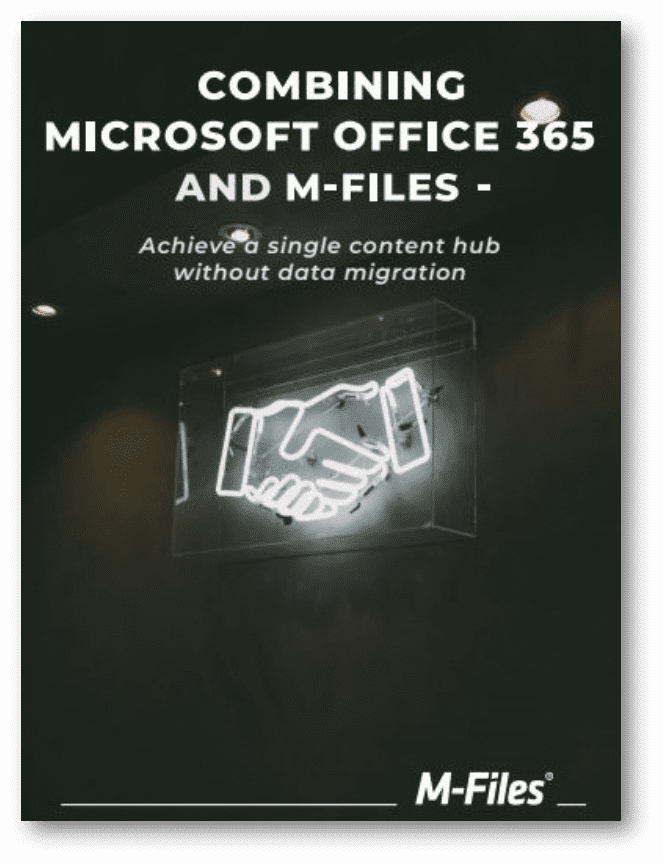Microsoft 365 (previously known as Office 365) leads the digital productivity market: its software accounts for more than 80% of the global market. By unifying many different software solutions into one broad system, Microsoft can provide your employees with nearly everything they need to complete basic tasks and communicate with each other.
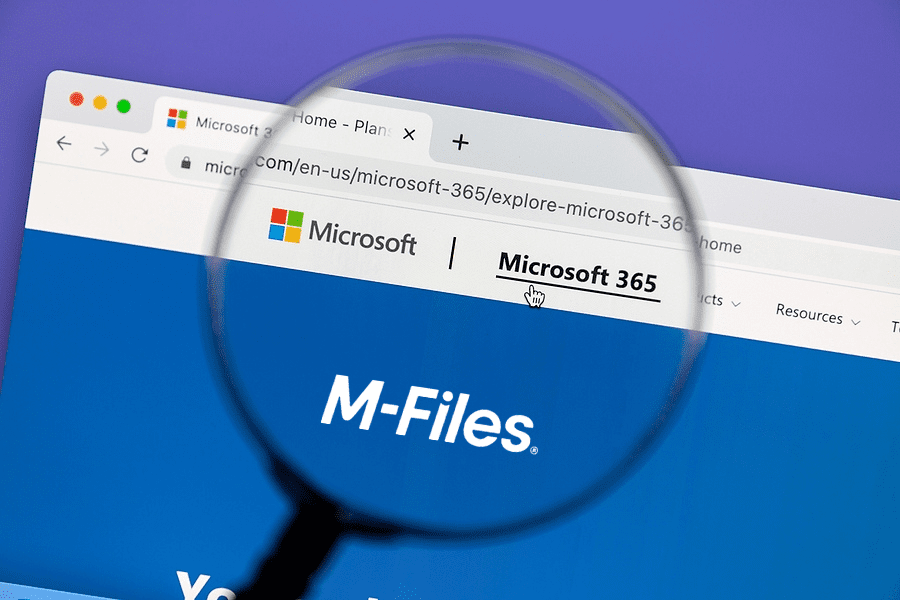
However, installing Microsoft 365 on every employee’s computer isn’t enough to achieve a large ROI. In fact, as the included software tools improve and as more and more people use them, the resulting output can create problems such as information silos, document sprawl, and compliance gaps.
So, what’s the solution? With a document management system like M-Files that integrates directly into Microsoft 365, you can take advantage of powerful productivity tools without creating larger problems. Read on to find out four ways a document management system can help you maximize your Microsoft 365 ROI.
Organizing Information
Organizing information is harder than it looks, especially in large or even mid-sized companies. As companies grow, the information they need to handle grows, too. To make it worse, each department will prioritize different information and organization principles. With a document management system, you can create a sensible organization system that still allows users to find what they’re looking for. M-Files, in particular, uses metadata to organize documents by what they are, not by where they were originally stored.
Unifying Information Storage
As information grows, different departments may choose different platforms for storing and documents, leading to information silos and general confusion. Thankfully, there is a solution! A metadata-driven document management system like M-Files can connect to both Microsoft and non-Microsoft data storage platforms and creates a unified place to search for and organize data. In this way, employees can find the documents they need immediately, eliminating needless work.
Automating Workflows
When information management relies solely on manual processes, a lot can go wrong. Duplicate documents, version confusion, communication delays, and more may result. Because Microsoft 365 doesn’t have standardized document naming or storing conventions, content can slip through the cracks or get sent to an unauthorized device. An intelligent document management system can minimize these problems by automating tasks such as version control, sending documents for approval, and creating detailed reports. The time your employees save will boost your company’s efficiency and profitability.
Maintaining Security and Compliance
Microsoft 365 does not include compliance tools or strict access controls with its productivity software. However, both of these things are crucial to a company’s success. Any compliance or security error can cost thousands of dollars or more—whether in fines or reclaiming your data from ransomware, for example. With a document management system, you can set role-based access permissions across your organization, ensuring that sensitive data is shared no more broadly than necessary. In addition, compliance, version control, and security measures are built into every workflow, creating an easy trail for audits to follow when needed.
Maximize Your ROI with M-Files
If you’re looking for a document management system to use with Microsoft 365, look no further than M-Files. M-Files allows Microsoft 365 users to:
- Access data from non-Microsoft systems directly within Microsoft tools
- Organize and search for information across several SharePoint sites
- Store relevant Outlook emails and associate them with clients or projects
- Add access control to documents accessed from Teams
Read our free eBook to find out more best practices for combining M-Files and Microsoft 365.
Here at Laminin, we’re passionate about providing the best information management software to our clients. We can implement, integrate, and customize M-Files to help you best achieve your unique business goals. Contact us today to get started.