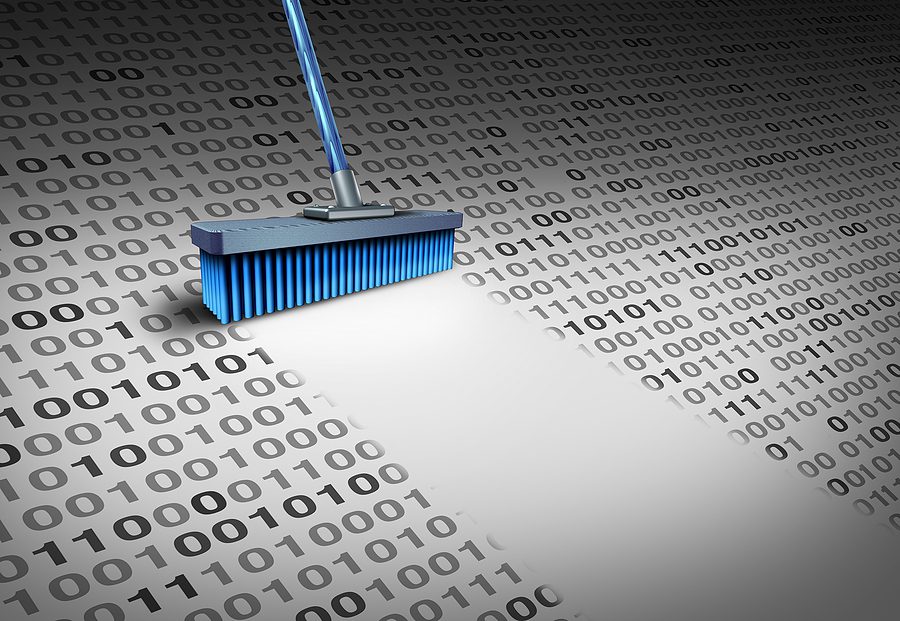Sometimes, when business expands the use of M-Files into other areas or introduces new data into M-Files, the existing data in M-Files does not align with the new requirements, or the external data need to be re-aligned with the data in M-Files. Augmenting data in mass in M-Files can be cumbersome. When you use MFSQL Connector combined with M-Files data to extract, clean, align, and update to M-Files, you may discover a whole new world of enriching and using the data in M-Files. It will give you a clear understanding of what data you have. Incomplete, inaccurate, or irrelevant parts of data may need to be corrected or removed completely from your document management system to improve efficiency and compliance.
With MFSQL Connector, you can access files in external SQL databases and from M-Files, search the content of files in external databases, and import files into the database with metadata. The result is more accurate, usable data that will improve customer service and help your company grow.
In addition to being recorded in different formats, spelled differently, outdated, and with errors, some information might be missing. For example, it is common to find spelling mistakes when information is taken over the phone. Typing mistakes are also common when capturing dates and other information. Naming conventions in different systems may be different.
By converting the original input data to a well-defined form and segmenting it into several fields, you can achieve a much more accurate linkage process. However, a one-time cleanup may not be enough to keep your data management system current. That’s why it’s important to have tools in place that can detect and potentially resolve faulty data before it becomes a problem.
Finding Faulty Data
Finding inaccurate data isn’t easy, but MFSQL Connector allows you to extract M-Files information from your documents in the SQL and allow the power of SQL to automatically analyze how users add metadata such as important dates, numbers, patterns, key organizations, and names of key people.
Once you can see and understand what your data contains, you can more easily clean it up. Additionally, M-Files and MFSQL Connector will make it easier to keep your data up to date. Consider an example.
First South Credit Union found that it’s much easier to utilize and update member information now that they use M-Files and MFSQL Connector. Their first task was to get mountains of data organized. Due to strict regulations, an appropriate system to maintain, keep current, and destroy/delete records when expired was essential. They found this difficult due to their large hard-copy archive of records.
FSCU spent six to eight months on data cleansing, including digging into data anomalies to fix and understand the available data. To accomplish this, the information was put into M-Files using MFSQL Connector and explored more deeply in Microsoft SQL Server.
Improved Data Usability
The data cleansing process took time for FSCU, but the results were well worth the effort. The ability for the credit union to use member data has improved drastically, and everyone employed there is able to save time and resources.
Improved data usability also means better compliance and faster audits. Daily work processes are also faster and easier because the answers to important questions are easy to find. This translates into better service for credit union members.
Next Level Growth
If your company is ready for next-level growth, it’s time to tame the data chaos and use MFSQL Connector to understand your data better. While it may seem like an intimidating process, you don’t have to do it alone. The experts at Laminin are here to help you.
Your first step is to contact us to schedule a demo and get your questions answered. We’re ready to put our 40 years of experience to work for you.