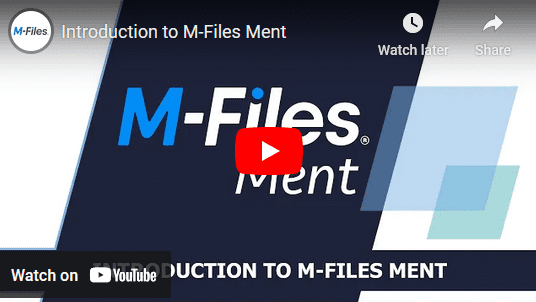In this blog, we often talk about the benefits of business automation. The more processes you can automate, the fewer errors you’ll have to fix and the more time your employees will have to accomplish important tasks.
However, with some software, processes can only be automated through complicated code.

This means that some companies without in-house developers can face difficulties when trying to automate their workflows—hiring outside developers can be a costly and lengthy process.
That’s where no-code automation comes in. In this blog, we’ll take a look at no-code automation as it applies to document creation with M-Files Ment.
What is No-Code Automation?
It’s right there in the name: no-code automation describes a software interface where any user, not just developers, can automate a workflow. These interfaces can take several different forms:
- Prompt-based tools, in which you type commands, and an AI interface does what you ask it to do
- Pre-defined text tools, in which you can choose actions from various drop-down menus and connect them with “triggers” that will automatically initiate that action
- Visual tools, in which you can arrange actions through lines, arrows, and color-coding
- Questionnaire tools, in which you can answer certain questions that will fill in a preset template
A given no-code automation software may include one or several of these elements—the common theme is that they require no technical skills to operate beyond basic computer competency.
Document Automation with M-Files Ment
Document automation is one of the best areas in which to use no-code automation. If your business creates a high volume of standardized documents, such as contracts, invoices, or legal documents, document automation may be right for you.
With no-code automation, document automation can reach new heights. That’s where M-Files Ment comes in! Ment provides a completely no-code, easy-to-use interface that combines a visual and questionnaire approach to automation. Through Ment, your employees can fill out a survey that will automatically feed their answers into a color-coded document template, making it simple to see the changes to the document as they go. You can even email your clients secure links to similar questionnaires.
Benefits of No-Code Document Automation
Here are just a few of the many benefits available through no-code document automation with M-Files Ment:
- Usability: This benefit might go without saying, but no-code document automation is lightyears ahead of a coding automation software—or no automation at all! Users can easily see how their answers and choices affect the document template, and each questionnaire is fully customizable and easy to fill out. What’s more, creating document templates is nearly as easy as filling out the surveys!
- Efficiency: Instead of spending hours slogging through dozens of documents with copy-and-paste, employees can now create a document in a matter of minutes. This saves them time to do more important tasks like improving customer relationships, market research, or strategizing.
- Security & Compliance: Ment is a secure software system with role-based access permissions and other compliance features. If you send a link to a client for them to fill out a document, they can’t get into the system at all beyond their own questionnaire. In addition, strict version control allows you to see who made what change and when in every document. No-code automation means less people have access to the code of your system, reducing security risks.
- Conserving Resources: With a no-code automation system, your IT team won’t be burdened with coding requests or extensive user training. After your initial investment, you’re on your way to a significant ROI!
Ready to Get Started?
Check out this video to see M-Files Ment in action. If Ment sounds right for you, our team of experts is ready to help you implement, integrate, and customize your software solution.
Contact us today to get started!