The M-Files Process Maps 2.0 add-on helps deliver information in a visual context, making it easier to understand. Graphical process maps combine and connect process flowcharts with relevant data and documents. With maps, users can access job aids, home maps for visual navigation, and workload dashboards to get insight and guidance.
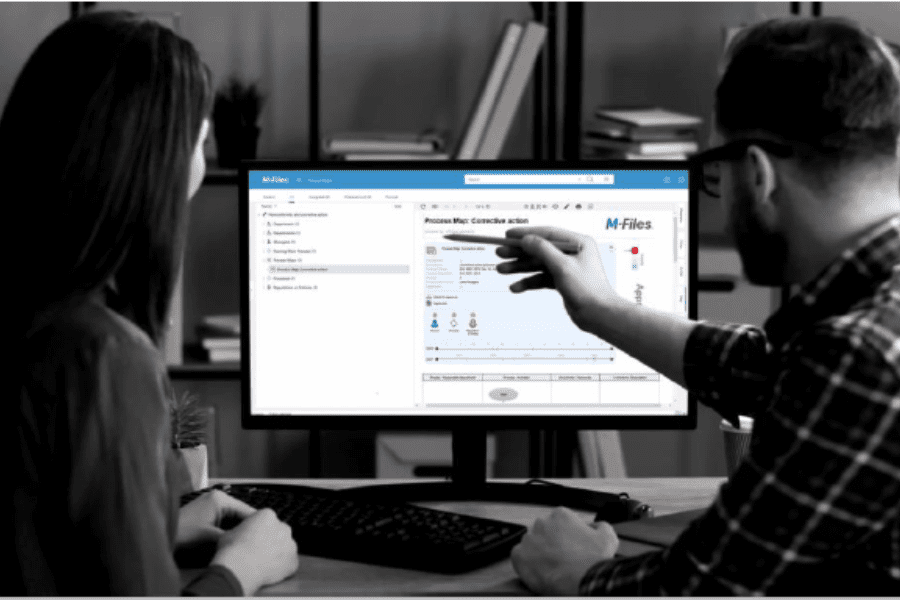
Process Maps Use Cases
With Process Maps, you can create visual process flow graphics for process documentation using the built-in “Visio-like” designer and different process methodology toolkits (BPMN, FLOW, VCD, EPC). You can include links to other M-Files content, such as views, documents, and rules.
Job aids and home maps are dynamically generated maps that guide users to the right content. Dynamic workflow maps provide an updated visual representation of M-Files workflows. The vault content can be accessed and interacted with directly through commands.
It is also possible to combine workload charts into interactive dashboards. These charts show the content of M-Files views transformed into 14 chart types, depending on the content. Using Smart Nodes, you can group, aggregate, and interact with data and documents in a single click.
New Process Maps Functions
In its latest update, there are more than 100 new features with Process Maps V2.0. It’s hard to say which updates are the best, depending on your desired use case.
With V2.0, two powerful enhancements are available: Workload Charts, which you can combine with interactive dashboards; and workplace support functions, like home maps or job aids, which can act as interactive help systems. Regardless of the use case, you’ll love the speed improvements over previous releases.
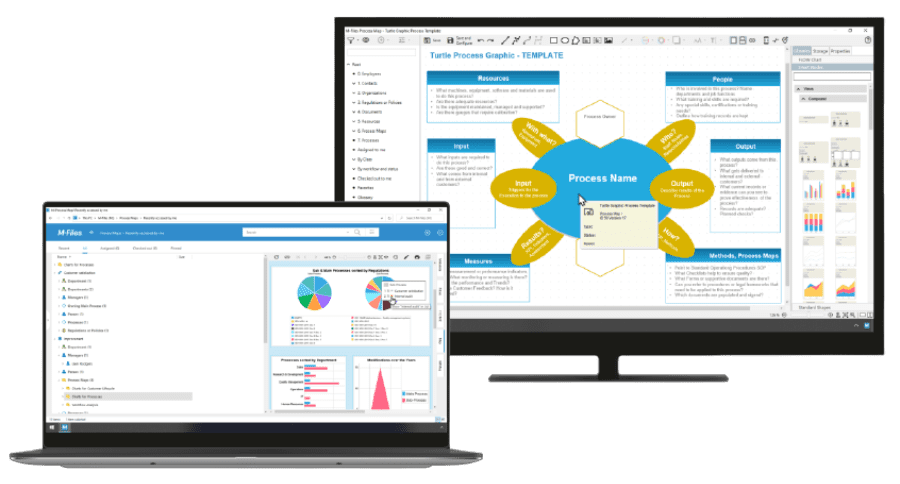
How M-Files Workflows and Process Maps Work Together
M-Files has its own workflow engine, which you can configure in M-Files Admin. In M-Files, workflows are arranged visually with states, changes in states, conditions, and actions. The end-user only sees a status and a drop-down in the MetaCard, because everything is managed in M-Files Admin.
This is where Process Maps make a difference. Through M-Files Process Maps, workflows can be visualized and interact with the client interface. End users can access graphical representations of workflows, the current state, and the next steps. You can use Process Maps to switch the workflow state of an object by clicking on the map.
How Can M-Files Process Maps Help You?
Are you ready to see how to use the M-Files Process Maps 2.0 add-on for better visualization of your company’s workflows? Our experts can help you with customized recommendations and assistance. Contact us today.




