It’s often said that data should drive every business decision you make. Collecting data is how you understand your customers, assess and predict demand, and find bottlenecks in your operations. Data is paramount for any department. In fact, the amount of data your company collects can sometimes begin to feel overwhelming. As data storage gets cheaper and cheaper, businesses have less incentive to pare down their data. There is, in fact, such a thing as too much data!
Even though data is important, storing too much data can result in certain disadvantages and risks for a company. In this blog, we’ll explore some of the risks of keeping too much data as well as best practices for managing those risks.
Risks of Storing Too Much Data
In the past, data storage was expensive. Today, data storage no longer comes with large costs—usually. While the cost of storage is now minimal, sometimes companies must comply with e-discovery requests. E-discovery requests happen when there is a legal or compliance reason for auditors, regulators, or even the FBI to gain access and sift through your company’s data. The more data you have for them to go through,
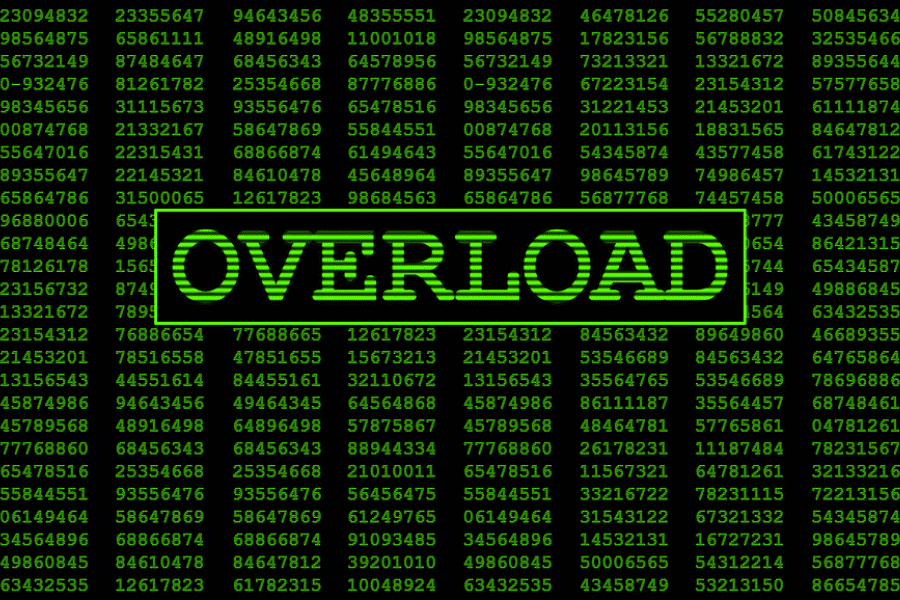
the more expensive it is for your company—many thousands of dollars per gigabyte.
Of course, there are other risks associated with too much data. If your employees cannot find or access the data they need, efficiency and profitability will suffer. If customers’ PII (personally identifying information) isn’t carefully stored and secured, your company will face many compliance and legal issues.
Managing the Risks
So, now that you are aware of the risks of too much data, how can you manage those risks? Here are some steps to get you started:
- Delete Unnecessary Information: This step is pretty self-explanatory, but hard to put into practice. What information do you need, and what can you delete? You may be storing hundreds of old documents that were attached to emails in your email inbox. Do you need those anymore? Are they stored somewhere else on your system? Deleting duplicates is an important part of this process.
- Classify Sensitive Information: As we mentioned above, you must carefully protect customers’ PII and sensitive information like credit card numbers. You’ll also want to protect your company’s sensitive data like business strategies, patents, or unique operational details.
- Create Document Management Policies: Deleting and classifying information shouldn’t be a one-time thing. You need a document management strategy that includes clear guidelines about when and how to store, archive, and delete certain types of data.
Automated Document Management
Document management is a huge task. A good document management software solution can help your company keep on top of your data by automating many important tasks, such as:
- Maintaining audit trails: Auditors and regulators can see a complete history of any document.
- Securing important documents: Strict security measures and role-based access protect your most sensitive documents and data.
- Deleting documents: Retention periods can be entered into the system and documents automatically deleted accordingly.
- Organizing documents: All your documents can be compiled into one database, searchable and organized.
Looking for a Document Management Solution?
If you’re looking for a software solution to help manage your data and documents, check out M-Files. M-Files organizes your documents based on what they are, not where they are stored, and harnesses the power of metadata in a robust search function. The experts at Laminin can help you install, customize, and strategically use M-Files (as well as other intelligent business software). Contact us today to get started.





